Struggling to create professional-looking graphics without hiring a designer? You’re not alone. Canva Pro promises to make design effortless, but is it really worth the hype? In this review, I’ll break down its features, pricing, and whether it’s the right tool for you.
In the fast-paced digital world, visual content is key to standing out in social media, marketing, and branding. Whether you’re a business owner, a marketer, or a content creator, having access to a powerful design tool can make all the difference. Canva Pro is one such tool that has revolutionized graphic design by offering an easy-to-use platform packed with advanced features. But is it worth upgrading to Canva Pro?
What is Canva Pro?
Canva Pro is the premium version of Canva, a popular online graphic design tool. It offers an extended range of features beyond the free version, providing users with enhanced design capabilities, unlimited storage, premium templates, and advanced branding tools.
Canva Pro has become a buzzword among digital creators, and for good reason. It’s one of those tools-transforming ordinary folks into graphic designers. Whether you’re a blogger trying to catch an eye with stunning images or a small business owner looking to brand boldly, Canva Pro claims it has you covered.
I’ve been journeying with Canva Pro for a while now, and honestly, it’s been pretty transformative. I often find myself recommending it to friends who need something powerful yet manageable. In a world craving dynamic visuals, knowing how to leverage such a tool can be crucial.
This article’s going to take you on a detailed tour of Canva Pro, spotlighting why so many people, from marketers to creators, turn to it. From its social media prowess to its potential for mastering marketing, we’re checking it all out.
By the end, you’ll have a clear idea of what Canva Pro brings to the table and whether it aligns with your creative needs. Let’s get going on this adventure into design simplicity.
Canva Pro offers a suite of design tools built for everyone from pros to absolute beginners. Born from Canva’s mission to democratize design, Canva Pro leaps forward with a robust set of features. Forget about dealing with bulky design software—this is about accessibility and ease.
You’ve probably seen Canva everywhere lately, and it’s no wonder. It’s carving out a big niche in the graphic design sector by offering simplicity and power wrapped in one. Whether you’re new to design or a seasoned vet, Canva Pro aims to be an asset.
What’s in its wheelhouse? Templates galore, drag-and-drop functionality, and top-tier collaboration tools make it stand out. Oh, and it plays nice with Bloggers, Marketers, and Small Business Owners—which can mean smoother workflows and saving heaps of time.
Jumping into Canva Pro’s offerings, you’ll find it’s cut out for a deeper dive into visuals than the free version. Those extra features in the Pro package really up your design game, opening doors to more impactful branding opportunities.
Plus, Canva Pro adds convenience to the mix, making complex design processes simple. It’s like having a creative team wrapped up in one affordable subscription.
This section’s all about making sure you’re equipped with the basics of what Canva Pro can do for you, and these highlights are just the start of what we’re going to explore.
Key Features of Canva Pro
- Unlimited Premium Templates & Elements
-
- Access to over 610,000 premium templates and a vast library of stock images, videos, icons, and animations.
- Brand Kit for Consistent Branding
-
- Create and store brand logos, fonts, and color palettes for seamless branding across all designs.
- Magic Resize Tool
-
- Easily resize designs for different platforms with just one click (Instagram, Facebook, LinkedIn, etc.).
- Background Remover
-
- Remove backgrounds from images instantly without the need for complex editing skills.
- Content Planner & Social Media Scheduling
-
- Schedule and publish social media posts directly from Canva.
- Custom Fonts and Uploads
-
- Upload and use custom fonts to match your branding.
- Team Collaboration Features
-
- Invite team members, share designs, and collaborate in real-time.
- Unlimited Storage & Cloud Access
-
- Store designs, images, and brand assets without worrying about running out of space.
- Export in High-Resolution Formats
-
- Download designs in various formats, including PDF, PNG, JPG, and SVG.
Advanced Design Features for Social Media
Creating captivating social media graphics is a breeze with Canva Pro. This is where your creative ideas come to life, whether for Instagram, Facebook, Twitter, or any other platform. The vast selection of stunning templates ensures there’s something for every taste and style.
Customization is king in Canva Pro. You get access to a vast library of photos, fonts, and elements to tweak your posts until they’re just right. No more cookie-cutter content; tailor-made campaigns are within your reach.
What makes Canva Pro special is how seamlessly it integrates with your social media. You can schedule posts right from inside the platform, which means maintaining consistency becomes a whole lot easier. This feature is handy, especially when you need to manage multiple accounts.
Explore Canva Pro’s unique features like animated graphics and video editing, perfect for keeping your social media feeds dynamic and engaging. We all know movement draws attention online, and Canva Pro gives you the tools to make that happen.

The ease of keeping your branding on point across all social channels can’t be overstated. By using the Brand Kit feature, consistently presenting your brand’s colors, logos, and fonts becomes second nature, ensuring that your presence online is recognizable and professional.
For anyone looking to boost their social media game without bogging down in complex design software, Canva Pro offers a streamlined, accessible path. It’s perfect for turning those edgy ideas into eye-catching realities, leaving a lasting impact in the ever-evolving world of social media.
Benefits of Canva Pro for Social Media, Marketing, and Branding
1. Time-Saving & Easy-to-Use
Canva Pro’s drag-and-drop interface makes designing quick and effortless. The Magic Resize feature alone saves hours of manual resizing for different social media platforms.
2. Professional Quality Without Design Skills
Even if you’re not a professional designer, Canva Pro provides ready-made, high-quality templates that elevate your branding and marketing efforts instantly.
3. Cost-Effective Alternative to Expensive Design Software
With a Canva Pro subscription, users can create stunning designs without investing in expensive software like Adobe Photoshop or Illustrator.
4. Brand Consistency Across All Designs
The Brand Kit ensures uniformity in logos, colors, and fonts, maintaining consistency across marketing materials.
5. Enhanced Team Collaboration
Businesses and teams can collaborate effortlessly, assign roles, and edit designs together in real-time.
Marketing Mastery with Canva Pro
With Canva Pro, marketing comes with fewer headaches and more wins. The platform equips you with tools to create visually compelling content across various marketing channels.
Say goodbye to the struggle of designing marketing materials from scratch. Canva Pro offers pre-designed templates for everything from email campaigns to brochures. It’s a time-saver when you need to roll out campaigns quickly without sacrificing quality.
One feature savvy marketers will appreciate is the integration of analytics. Canva Pro provides insights into how your designs perform, helping you tweak and tailor content that truly resonates with your audience.
Canva Pro makes it possible to dive into A/B testing with ease. By quickly creating different versions of your marketing assets, you can determine what engages your audience best without overhauling your entire strategy.

Success stories from businesses highlight the transformative power of Canva Pro in elevating brand narratives. They show that leveraging creative tools effectively can lead to increased consumer engagement and, ultimately, better results for your bottom line.
Tips for using Canva Pro to tell your story? Focus on clarity and cohesion in design. Use their rich library of images and icons to amplify your message. Remember, a clean, professional look is key to grabbing attention in today’s crowded market.
Branding Big with Canva Pro
Creating a strong, recognizable brand is crucial, and Canva Pro is here to help you craft one with ease. With its array of tools, maintaining a consistent brand identity doesn’t have to be a herculean task.
First off, Canva Pro’s Brand Kit feature is a game changer. It allows you to set up brand guidelines within the platform, keeping your logos, fonts, and color schemes at your fingertips. This ensures everything you create reflects your brand flawlessly.
Designing logos or signature visuals? Canva Pro has you covered with professional templates and elements to help your brand stand out in a crowded marketplace. Customization options let you infuse your unique brand vibe into each design effortlessly.

For teamwork, the collaboration tools are spot on. You and your team can work on projects simultaneously, ensuring everyone stays on the same page. This feature is super handy for businesses that focus on creating cohesive branded content together.
First impressions count in branding, and that’s where good design plays a pivotal role in shaping perceptions. With Canva Pro, you can create visuals that convey trust and professionalism, which are essential to building a strong brand reputation.
Whether you’re starting with nothing or evolving an existing brand, Canva Pro offers the resources to ensure your visual identity is sharp, consistent, and impactful. It’s a must-have toolset for any branding journey.
Is Canva Pro Worth the Hype?
There’s a lot of buzz surrounding Canva Pro, and the real question is whether it lives up to it. With a plethora of tools and features, it positions itself as a one-stop solution for many design needs.
User testimonials and expert reviews seem to gush over its ease of use and versatility. Many users appreciate how it saves them time and effort, particularly those who don’t have formal design training but need to produce polished work quickly.
On the cost front, Canva Pro is pretty competitive. Given the resources it provides, the pricing appears justifiable, especially when compared to hiring freelance designers. The time saved could translate into significant cost savings for small businesses.

Now, is Canva Pro for everyone? If you’re someone who’s looking for high-end, intricate design options, you might find some limitations. For most users, though, especially those in marketing or running small to medium-sized businesses, its strengths clearly shine through.
In my experience, the real win with Canva Pro is its ability to bridge the gap between creativity and practicality. Its ease of use makes it accessible to a wide audience, and the satisfaction of creating something professional-looking without the usual stress is genuinely gratifying.
Weighing its pros and cons, Canva Pro certainly packs a punch. If you’re leaning towards a tool that integrates all your design and branding needs into a cohesive experience, it’s definitely worth considering.
Pricing and Subscription Options
Understanding Canva Pro’s price structure is key to deciding if it’s a fit for your budget. There’s a free plan, but the Pro version opens up a world of advanced features starting at $12.99 a month.
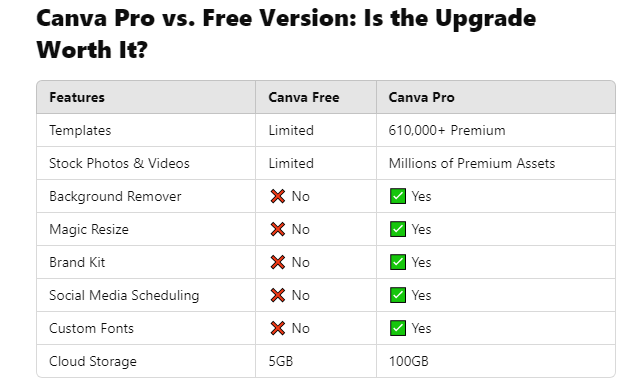
This pricing isn’t just a number; it’s an investment in tools that save time and elevate your designs. The ease of use, the endless templates, and the branding features all come together to make the expense worthwhile for many.
For those who make design a core part of their business, Canva Pro can actually be an economical choice. Compared to the cost of hiring a professional designer for every project, the subscription fee is quite modest.
There’s flexibility here too. You can opt for monthly billing, which offers the most adaptability if you’re not keen on long-term commitments, or go with an annual subscription for a cheaper per-month cost.
Let’s not forget the free plan—it’s valuable for beginners or those testing the waters. While it lacks the depth of the Pro features, it still provides a solid foundation for basic design tasks.
Ultimately, the decision might hinge on how integral design is to your daily operations. If it’s vital, then jumping to the Pro version can offer the resources necessary to boost productivity and brand visibility.
If you’re ready to explore the possibilities, affiliate links are often available to start your Canva Pro experience, sometimes with trial periods included, giving you a chance to test drive before committing.
Who Should Use Canva Pro?
✅ Social media managers who need quick, eye-catching graphics. ✅ Businesses looking for consistent branding. ✅ Content creators, bloggers, and marketers. ✅ Teams that require collaboration tools. ✅ Entrepreneurs who want a cost-effective Photoshop alternative.
Who Might Not Need Canva Pro?
❌ If you only need basic design features occasionally. ❌ If you don’t require high-quality branding tools. ❌ If you prefer free resources and don’t mind limited templates.
Conclusion and Final Thoughts
Canva Pro is more than just a fancy tool—it’s a creative partner for those looking to enhance their visuals without the steep learning curve of traditional design software. By simplifying the design process, it empowers users to take control of their brand’s visual narrative.
Whether you’re stepping into the world of design or honing your skills further, Canva Pro has something to offer. Its rich features for social media, marketing campaigns, and branding help you present your best self, consistently and confidently.
For anyone unsure about diving in, consider starting with Canva’s free plan to get a feel for the interface and base features. If it clicks—and it likely will—the upgrade to Pro could be a strategic move for your creative projects or business needs.
Don’t forget, Canva Pro isn’t just a service; it’s an ongoing learning opportunity. They provide webinars, tutorials, and even a community where you can pick up tips and tricks from other users, enhancing your design prowess even further.
So, if you’ve been pondering over whether Canva Pro fits into your creative ecosystem, give it a whirl. Its blend of usability and power is genuinely hard to beat, making it a worthy companion on your design journey.
Ready to Try Canva Pro?
📌 Sign Up for a Free Canva Pro Trial Today!
🚀 Did you find this review helpful? Share it with your network!

Even though I’m not a design expert, I found this review of Canva Pro truly enlightening. The way it breaks down advanced features like the Magic Resize tool, Brand Kit, and real-time collaboration really shows how accessible professional design can be. It’s impressive to see a platform that empowers even non-designers to create stunning, consistent visuals for social media, marketing, and branding. This review clearly captures how Canva Pro isn’t just about pretty templates, but about simplifying the creative process and saving valuable time. A must-read for anyone looking to elevate their visual content without the steep learning curve.
Great work!
Thank you so much for your thoughtful feedback! I’m glad you found the review enlightening. Canva Pro truly makes professional design accessible to everyone, and features like Magic Resize and the Brand Kit really take the hassle out of content creation. It’s amazing how it streamlines the creative process while keeping everything visually stunning and on-brand. If you’re considering trying it out, I’d love to hear your experience! Let me know if you have any questions or need any tips
Hi,
Great post about Canva Pro. I’m glad I came across your website.
I’ve been using the free version of Canva to design my website logo, and it’s been a great tool. Reading about all the advanced features of Canva Pro, especially the Brand Kit and Magic Resize, makes me wonder—how does the learning curve compare to the free version? Would someone with basic design experience be able to take full advantage of these features right away?
– Scott
Hi,
Thank you for your kind words! I’m glad you found the post helpful. Canva Pro definitely builds on the free version’s ease of use, so if you’re already comfortable with the basics, the learning curve shouldn’t be too steep.
Features like the Brand Kit and Magic Resize are designed to be intuitive. The Brand Kit lets you store your brand’s colors, fonts, and logos, making it super easy to keep a consistent look across designs. Magic Resize is a huge time-saver—you simply choose the sizes you need, and Canva adjusts the layout automatically.
If you’ve been using the free version without trouble, you’ll likely pick up these Pro features quickly. Plus, Canva has built-in tutorials and a helpful community if you ever need guidance. Are there any specific design tasks you’re looking to streamline with Canva Pro? I’d be happy to share some tips!
Looking forward to your thoughts!